How To Drop Database on MongoDB: A Complete Beginner’s Guide

MongoDB is one of the most popular NoSQL databases widely used in modern applications due to its flexibility and scalability. However, there are situations where you need to drop (delete) a database, such as when the database is no longer in use, created by mistake during development, or when you want to clean up a testing environment.
In this article, we’ll cover everything you need to know about how to drop a database in MongoDB, including the commands, different methods, and best practices to ensure data safety.
What Does Dropping a Database Mean in MongoDB?
To drop a database means permanently deleting the entire database along with all collections and documents inside it.
Unlike deleting a single collection, dropping a database removes all data within that database at once and cannot be undone.
⚠️ Warning: Make sure you are absolutely certain before executing this command because once dropped, the data is gone forever.
When Should You Drop a Database?
There are several scenarios where dropping a database in MongoDB makes sense:
- Cleaning up temporary databases
Developers often create test databases during development. Once testing is complete, these databases should be dropped to free up resources. - Removing unused databases
Old databases that are no longer needed can be dropped to improve system management and reduce clutter. - Avoiding name conflicts
When you want to create a new database with the same name, you’ll need to drop the old one first.
Methods to Drop a Database in MongoDB
MongoDB provides multiple ways to drop a database: through Mongo Shell, MongoDB Compass (GUI), or programmatically using drivers such as Node.js and Python.
1. Drop Database Using Mongo Shell
The Mongo Shell is the fastest and most common way to drop a database.
Steps:
- Login to MongoDB Shell
mongoshOr for older versions:
mongo- List all databases
show dbstest> show dbs
admin 132.00 KiB
config 108.00 KiB
customer 48.00 KiB
local 72.00 KiB
supplier 72.00 KiB
- Switch to the target database
use testdbtest> use customer
switched to db customer
- Drop the database
db.dropDatabase()customer> db.dropDatabase()
{ ok: 1, dropped: 'customer' }
Expected output:
{ "dropped" : "customer", "ok" : 1 }This confirms that the database testdb has been successfully deleted.
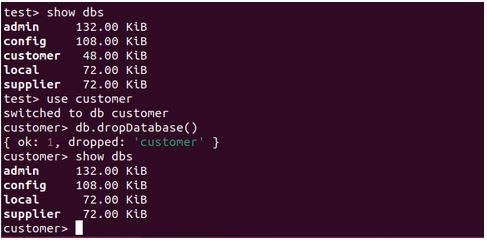
2. Drop Database Using MongoDB Compass
For those who prefer a graphical interface, MongoDB Compass offers an easy way to drop databases.
Steps:
- Open MongoDB Compass.
- Connect to your MongoDB server.
- Select the target database from the left sidebar.
- Click the Drop Database button.
- Confirm the action by typing the database name.
This method is safer for beginners since it requires confirmation before deleting.
3. Drop Database Using Node.js
If you are working on a Node.js application, you can drop a database programmatically using the official MongoDB Node.js driver.
Example Code:
const { MongoClient } = require("mongodb");
async function dropDatabase() {
const uri = "mongodb://localhost:27017";
const client = new MongoClient(uri);
try {
await client.connect();
const db = client.db("testdb");
const result = await db.dropDatabase();
console.log("Database dropped:", result);
} finally {
await client.close();
}
}
dropDatabase().catch(console.dir);This script connects to MongoDB and deletes the database named testdb.
4. Drop Database Using Python
If you are using Python, the PyMongo library allows you to drop databases easily.
Example Code:
from pymongo import MongoClient
client = MongoClient("mongodb://localhost:27017/")
db = client["testdb"]
# Drop database
client.drop_database("testdb")
print("Database 'testdb' has been deleted")This code snippet will remove the testdb database.
Best Practices Before Dropping a Database
Dropping a database is a critical operation. Here are some best practices:
- Always backup your data
Usemongodumpor other backup solutions before dropping the database. - Verify the environment
Make sure you are in the correct environment (e.g., dev/staging vs. production). - Check the active database
Rundb.getName()in the shell to confirm you’re deleting the right one. - Use role-based access control (RBAC)
Limit the ability to drop databases only to administrators. - Double confirmation
If using a GUI, take advantage of confirmation prompts to avoid mistakes.
⚠️ Common Mistakes and How to Avoid Them
- Forgetting to switch to the correct database:
If you don’t use theusecommand first, you might end up dropping the wrong database. Always confirm your active database withdb. - Permission errors:
Ensure the connected user has the requireddropDatabaseprivilege. In production, database admins often restrict this operation to avoid accidental deletions. - Assuming it’s reversible:
Dropping a database is permanent—once executed, all collections and data are gone. Always perform a backup usingmongodumpbefore deletion.
🧰 Best Practices for Safe Database Management
- Backup regularly — Always keep recent backups before performing destructive actions.
- Use staging environments — Test your commands in a non-production environment first.
- Enable access control — Limit drop privileges to admin users only.
- Monitor logs — Use MongoDB logs or external monitoring tools to track database operations.
Conclusion
Dropping a database in MongoDB is straightforward but must be done with caution since the action is irreversible.
Key takeaways:
- Use
db.dropDatabase()in the shell for a quick method. - Use MongoDB Compass for a more visual and beginner-friendly option.
- Use programming drivers (Node.js, Python, etc.) for automated operations.
- Always verify and backup before dropping a database.
By following these steps and best practices, you can manage your MongoDB databases more effectively and avoid accidental data loss.











