How to Install Apache Groovy on Ubuntu 22.04 (Step-by-Step Guide)
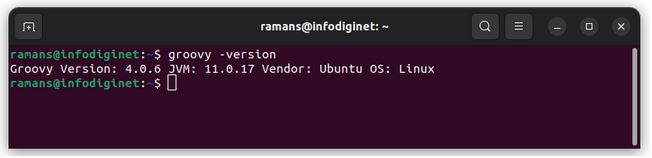
Apache Groovy is a powerful, flexible, and dynamic programming language built for the Java platform. It is widely used for scripting, testing automation, and building applications thanks to its concise syntax and seamless integration with Java libraries.
If you are working on Ubuntu 22.04 (Jammy Jellyfish) and want to install Apache Groovy, this guide will walk you through the process step by step.
What is Apache Groovy?
Apache Groovy is an object-oriented programming language that extends Java’s capabilities with scripting features. It is designed to improve developer productivity by providing:
- Concise and readable syntax.
- Support for scripting and domain-specific languages (DSLs).
- Compatibility with existing Java code.
- Built-in support for JSON, XML, regular expressions, and more.
Because Groovy runs on the Java Virtual Machine (JVM), you’ll need to install Java Development Kit (JDK) before using Groovy.
Prerequisites
Before installing Apache Groovy on Ubuntu 22.04, make sure you have:
- A system running Ubuntu 22.04.
- A user account with sudo privileges.
- An internet connection.
Step 1: Update System Packages
It’s always a good practice to update your package list before installing new software. Run the following commands:
sudo apt update && sudo apt upgrade -yThis ensures you are working with the latest package versions.
Step 2: Install Java (JDK)
Since Apache Groovy requires Java, we need to install OpenJDK 11 or later.
sudo apt install openjdk-11-jdk -yVerify the installation:
java -versionExpected output:
openjdk version "11.0.x" 2023-xx-xxStep 3: Download Apache Groovy
Apache Groovy is not always available in Ubuntu’s default repositories, so it’s recommended to download it from the official Apache Groovy website.
Navigate to the Groovy download page and copy the link of the latest stable binary distribution.
For example (replace version with the latest available):
wget https://dl.bintray.com/groovy/maven/apache-groovy-binary-4.0.14.zipStep 4: Extract Apache Groovy
After downloading the .zip archive, extract it using the unzip command. If unzip is not installed, install it first:
sudo apt install unzip -yThen extract Groovy:
unzip apache-groovy-binary-4.0.14.zipMove the extracted folder to /opt for easier management:
sudo mv groovy-4.0.14 /opt/groovyStep 5: Configure Environment Variables
To make Groovy accessible system-wide, add it to the environment variables.
Open your shell profile file:
nano ~/.bashrcAdd the following lines at the bottom:
export GROOVY_HOME=/opt/groovy
export PATH=$GROOVY_HOME/bin:$PATHSave and apply the changes:
source ~/.bashrcStep 6: Verify Installation
Check if Groovy is installed correctly by running:
groovy --versionExpected output:
Groovy Version: 4.0.14 JVM: 11.0.17 Vendor: Ubuntu OS: Linux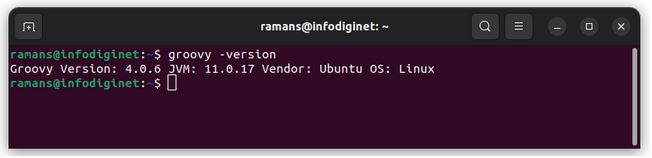
If you see the version, Apache Groovy is successfully installed on your Ubuntu 22.04 system.
Step 7: Test Groovy Script
Let’s run a simple Groovy script to verify functionality.
Create a file named hello.groovy:
nano hello.groovyInsert the following code:
println "Hello, Apache Groovy on Ubuntu 22.04!"Save the file and run:
groovy hello.groovyOutput:
Hello, Apache Groovy on Ubuntu 22.04!Uninstalling Groovy (Optional)
If you ever need to remove Groovy:
- Delete the Groovy installation directory:
sudo rm -rf /opt/groovy- Remove Groovy environment variables from
~/.bashrc.
Conclusion
Installing Apache Groovy on Ubuntu 22.04 is straightforward if you follow the right steps. To summarize:
- Update system packages.
- Install Java (JDK).
- Download the latest Groovy binary from the official site.
- Extract and configure environment variables.
- Verify installation and run test scripts.
Now you are ready to use Apache Groovy for scripting, automation, and application development on your Ubuntu 22.04 machine.